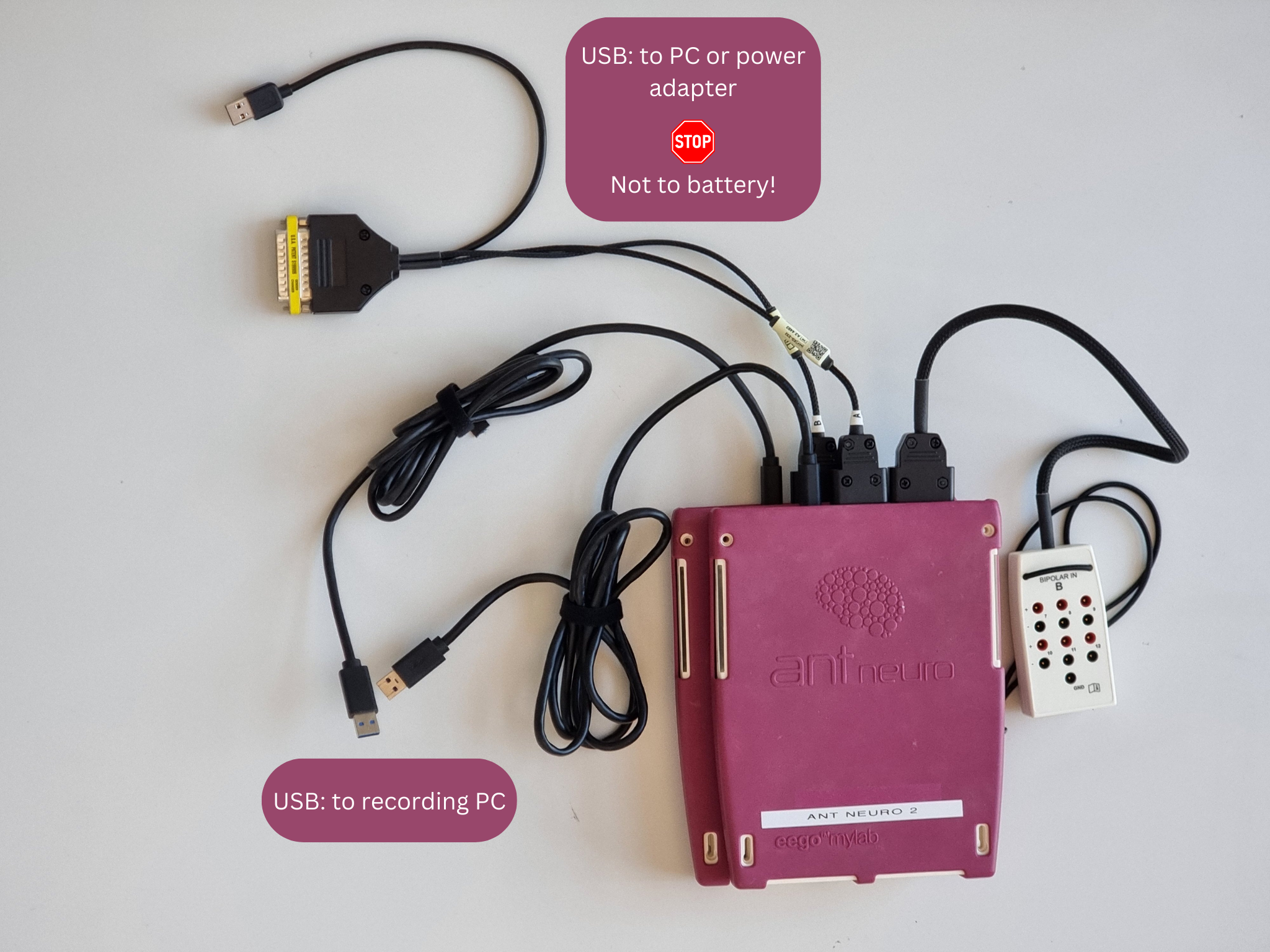Connectivity🔗
Basic connectivity🔗
The EEG amplifier is connected to the computer via a single USB-3 cable type-A to type-B. All data is transmitted via USB. It doesn’t require any additional power supply and runs on an internal battery which last ~8 hours.
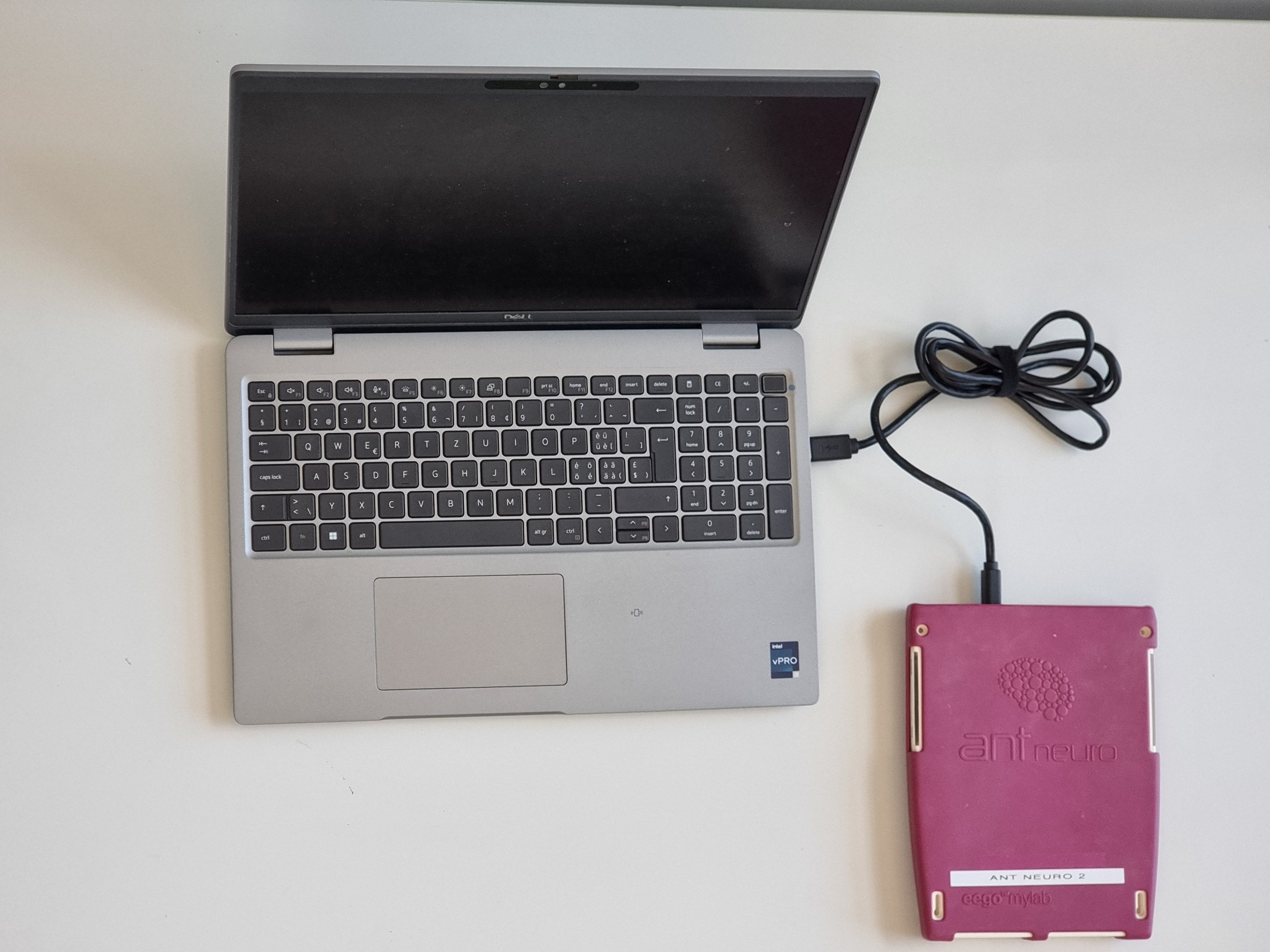
Additionally, the amplifier can be connected to auxiliary channels. ANT provides 4
auxiliary boxes, alphabetically labeled A, B, C, and D. The box A
has active channels which requires an external DC 5V power supply from a USB cable.
See the External battery section for more information.
Auxiliary boxes should be connected in a daisy chain, alphabetically ordered. If all 4
boxes are used, the order is Amplifier <- A <- B <- C <- D. Any box can be removed
from the chain, but the order must be preserved.

A stimulation device or computer delivering TTL pulses on the trigger
channel can be connected. Typically, a DB-25 (parallel port) cable is used.

Each cap has 2 connectors labelled 1 and 2 which connects to the front of the amplifier.
Warning
The connector 2 goes on the left and the connector 1 goes on the right.
64 channels🔗
Below you can find examples of 64 channels amplifier setups.
128 channels or 256 channels🔗
The ANT amplifier(s) can be cascaded to increase the number of channels. With 2
amplifiers, 128 channels can be recorded. With 4 amplifiers, 256 channels can be
recorded. To synchronize the amplifiers, a common trigger cable including an external
power source is used. This cable disconnects the DB-25 D7 last pin and use it
internally to deliver synchronization pulses to all amplifiers.
Note
Since the last pin of the parallel port is disconnected, do not use trigger values above 127.
Warning
If you use a trigger cable on battery, desynchronization errors/disconnection errors might be due to a dead battery. Try to replace it.
Warning
If you use a trigger cable with a USB connector, do not plug it on an external battery or on the XT-20000QC3 power bank. The trigger cable won’t pull enough power from the USB port which will result in the battery/power bank shutting down and in the amplifier desynchronization/disconnection.
Instead, plug the USB connector on either:
A computer USB port
A USB power adapter (e.g. a phone charger)
The 128 channels or 256 channels caps and trigger cables are labeled with letters:
AorBfor 128 channelsA,B,C, orDfor 256 channels
It is extremely important to plug the right cable in the right amplifier. The amplifier serial number should be increasing from the first amplifier connected to the last one.
Note
On the platform, we labeled our amplifiers ANT Neuro 1, ANT Neuro 2,
ANT Neuro 3, and ANT Neuro 4; with an increasing serial number.
ANT Neuro 1S/N 000325ANT Neuro 2S/N 000479ANT Neuro 3S/N 000650ANT Neuro 4S/N 000697
Thus, you can plug the cap/trigger cable with the lower letter on the amplifier with the lower number, and increase the number/letter for the next amplifier.
The auxiliary boxes should be connected to the amplifier A, i.e. the amplifier with
the lowest number.